PowerPoint Artistic Effects and Recoloring
eLearningArt
FEBRUARY 18, 2015
PowerPoint comes with some really cool picture effects that you can apply to your images. In this tutorial, I’ll show you how to create my favorite 5 effects when I work with background images: pencil sketch, blur, cutout, photocopy, and also some recolorization effects. There is now these artistic effects.






























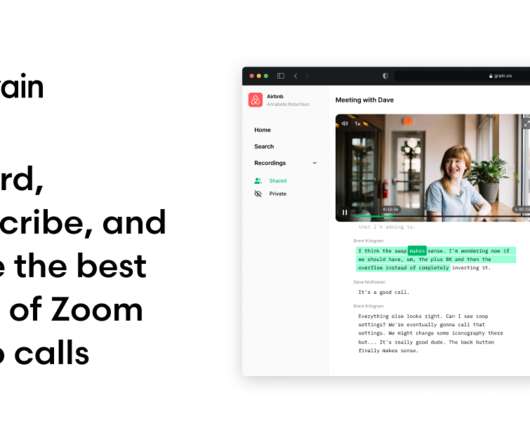










Let's personalize your content