10 Ways to Market Your SaaS Business Using Corporate Videos
fewStones
APRIL 12, 2024
Add Testimonial Videos on Your Website Embed videos featuring satisfied customers sharing their positive experiences with your SaaS product directly on your website’s homepage or product pages to build trust and credibility with potential customers. Let’s find out here: 10 Ways to Market Your SaaS Business Using Corporate Videos 1.






















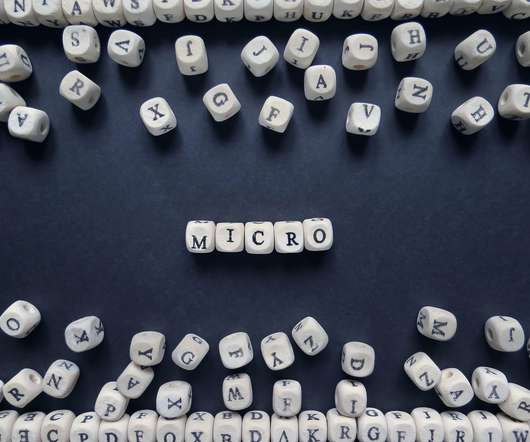














Let's personalize your content