What’s in My Conference Bag? ATD ICE 2018
Learning Rebels
MAY 2, 2018
Back in 2014, David Kelley interviewed me for the (then) upcoming Dev Learn Conference sponsored by the Elearning Guild, he was writing a series on what people bring to the conference with them. There was a lot of good information captured from a variety of people. Evernote (how did we ever effectively collaborate before Evernote?):




















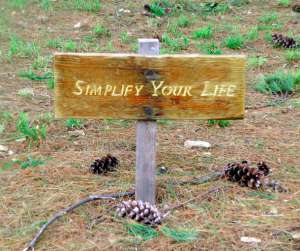















Let's personalize your content