What is a Content Authoring Tool and How to Choose the Best One?
Paradiso
APRIL 9, 2023
Content authoring tools are software programs that allow users to create, edit, and publish digital Content such as articles, blogs, videos, images, and audio. Examples of cloud-based authoring tools include Dropbox, Paradiso Composer, Box, and Microsoft OneDrive. Determine your budget and look for tools that fit within your budget.



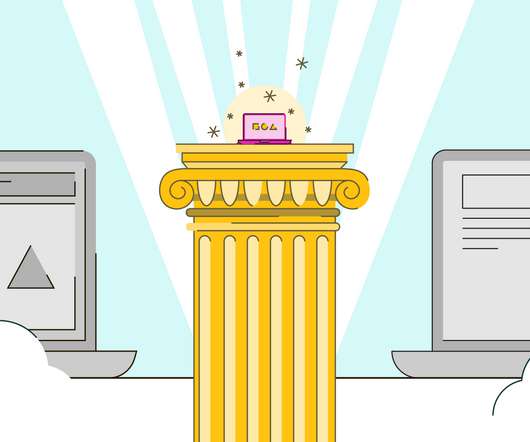









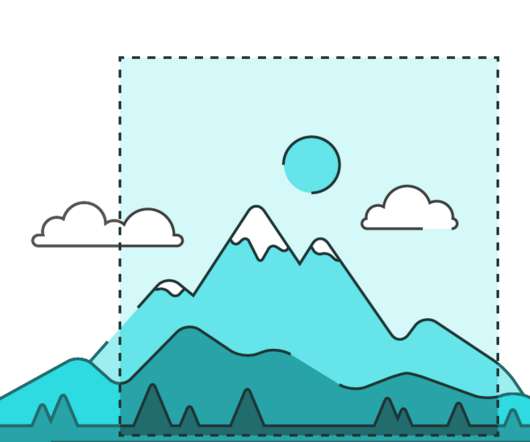

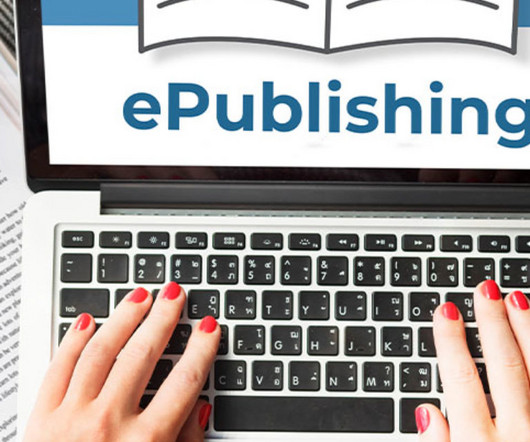



















Let's personalize your content