Instructional Design Questions? There’s an App for that! …You need to check it out.
Kapp Notes
AUGUST 22, 2011
My friend and colleague, Connie Malamed (aka The eLearning Coach ) has developed a handy iPhone application that will help you become a better instructional designer making tips, definitions and ideas available right at your finger tips. It seemed appropriate for performance support and it keeps the file size small, as this is a native app.








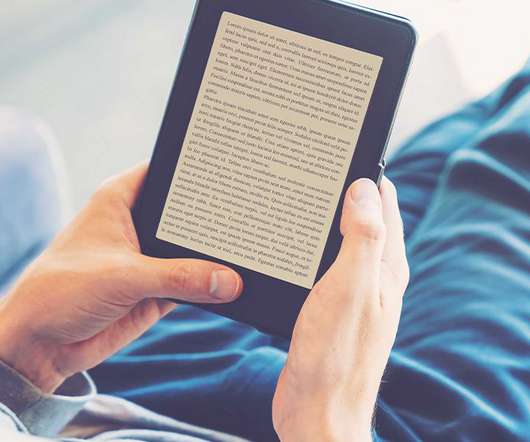
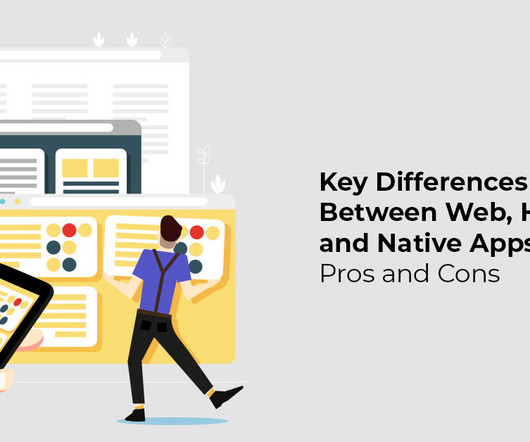






















Let's personalize your content