Unlock the Soundtrack: eBook to Audiobook
Kitaboo
JUNE 6, 2024
Creating Your First Audiobook: Step-by-Step Process Set Up Your Recording Space Hire a Voiceover Artist Outsource To Professional Publishers IV. Even a messy bedroom with clothes can work surprisingly well, as some voiceover artists have discovered, even recording in their closets. You always have the option to outsource the job.







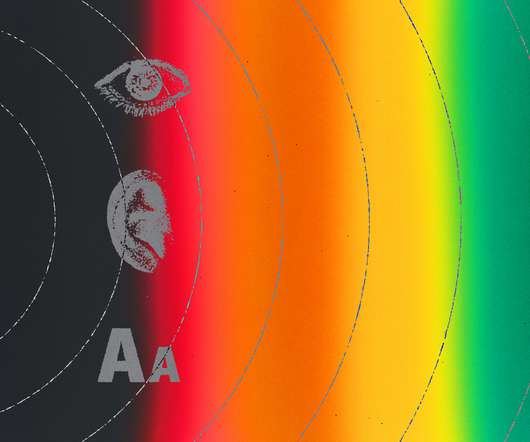

























Let's personalize your content