How to Create and Distribute a Responsive Online Course
ProProfs
FEBRUARY 13, 2018
Using such tools, you can target specific devices and incorporate the content, images, audios, and videos accordingly. Use Appropriate Image Size The first thing you need to keep in mind is to use web-friendly images. Learners can download the course on the go and study it offline anytime, anywhere.













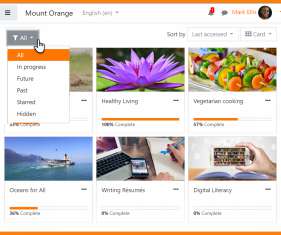

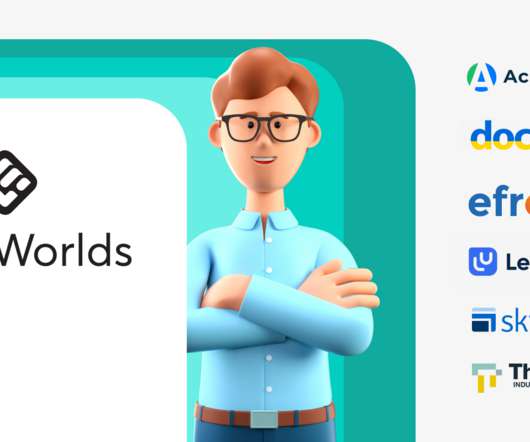





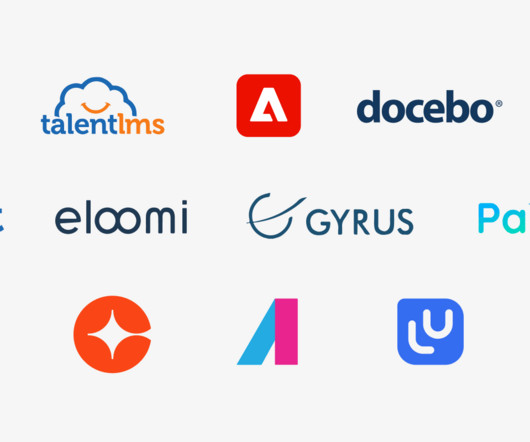











Let's personalize your content