Create an Animated Title Clip Using PowerPoint & Camtasia Studio 8
TechSmith Camtasia
AUGUST 6, 2012
You can follow along with the technique I have shown below choosing clip art / images you like. This tutorial takes a pictorial approach to show how my title clip image was created in PowerPoint. Click the thumbnail images to see the larger version. I searched for “butterfly” to find this picture. Add A Frame Image.









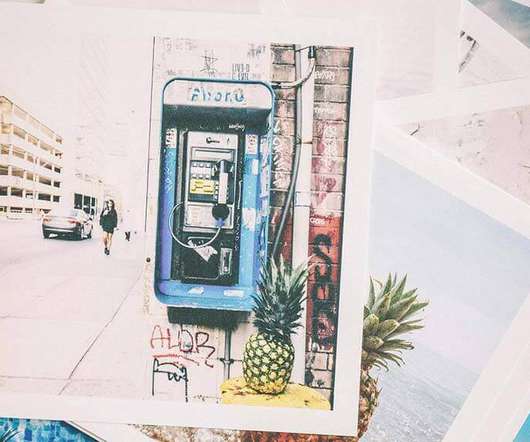
















Let's personalize your content