How can I create a spotlight on a slide to highlight some information?
Yukon Learning
SEPTEMBER 12, 2018
A great question surfaced in a training class a couple of weeks ago – “How can I create a spotlight on a slide to highlight some information?”. Storyline has some great ways for you to highlight information: Zoom Region , Zoom Picture , creative animations, markers , and state changes; just to name a few.




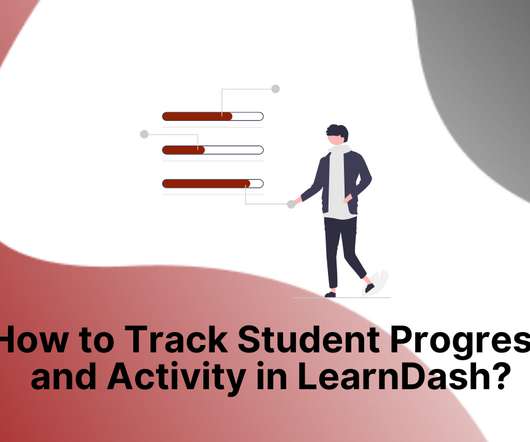











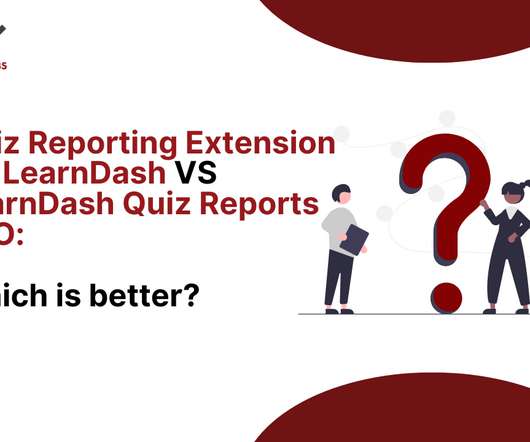
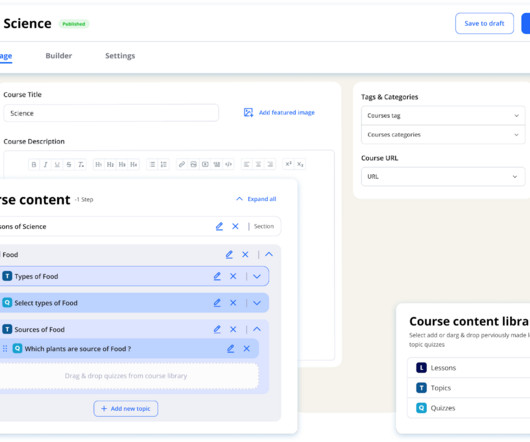














Let's personalize your content