How To Fill The Void of Missing Powerpoint Clipart
eLearning Brothers
FEBRUARY 18, 2015
The Clipart library has been available within the PowerPoint and MS Word programs since the mid-1990s. There are a few reasons why Bing images, which is the option being presented by Microsoft, may not be the most viable option for tracking down the digital assets you’ll need for creating in PowerPoint, Word, or any other program.






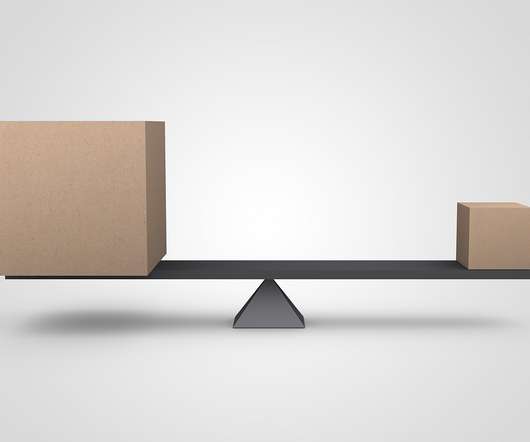



























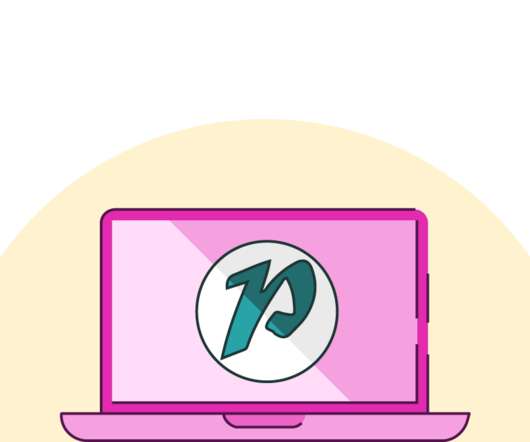




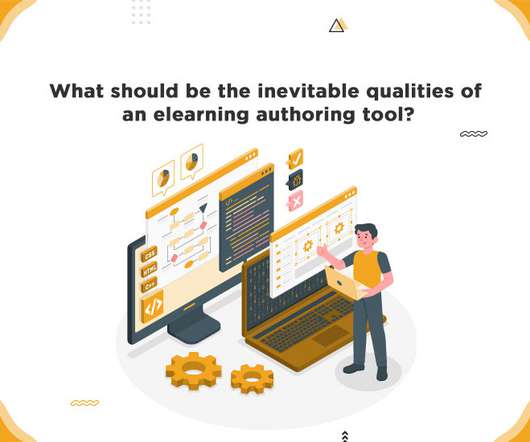










Let's personalize your content