How to Stand Out in Social Media with Animation Videos: 10 Easy Steps
fewStones
FEBRUARY 22, 2024
Pay attention to details such as animation fluidity, sound design, and editing to ensure that your content reflects positively on your brand and sets you apart from amateurish or low-quality videos. Incorporate Quality Sound and Music Visuals in animation are incomplete without quality sound and music.










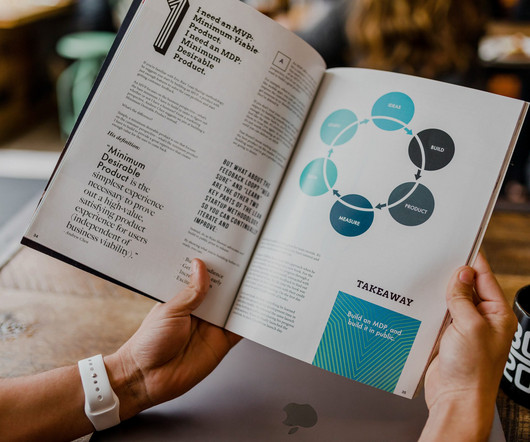




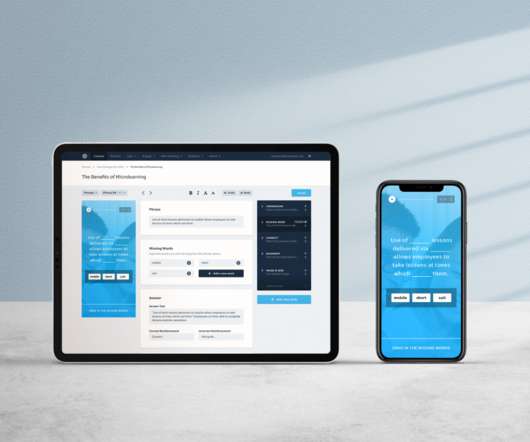











Let's personalize your content