TalentLMS Goes Mobile (and offline) With Our New & Free, iOS App
TalentLMS
FEBRUARY 22, 2016
and understand the huge flexibility and power that eLearning on the go can offer — which is why we designed and implemented the TalentLMS eLearning portal as a mobile-friendly, responsive website that is equally at home on your laptop or your smartphone. Then again, we’re also heavy mobile users (isn’t everybody?)
























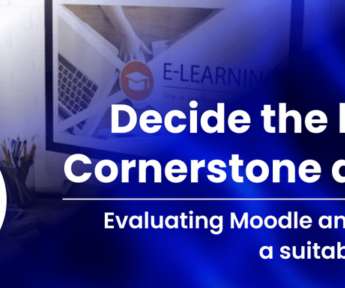


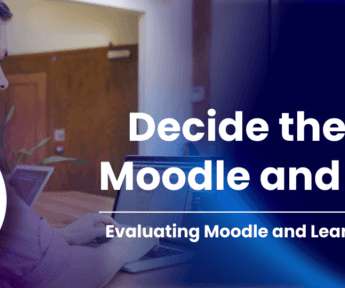
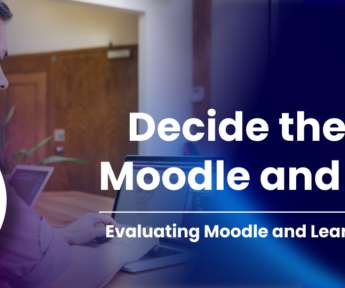
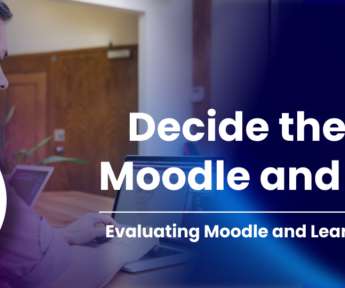

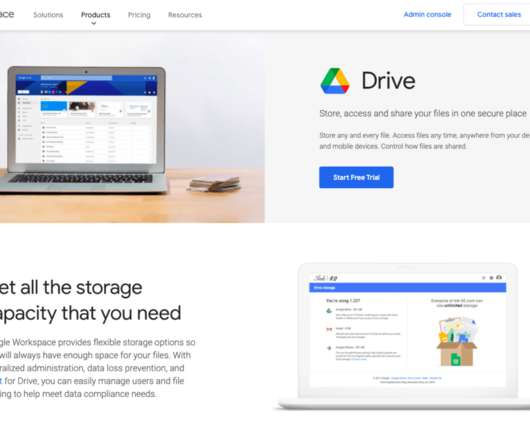




















Let's personalize your content