Innovative Digital Textbook Creation: Engage with Interactive eBooks
Kitaboo
APRIL 22, 2024
You can streamline the process by using compelling content, images, videos, interactive elements like animation, voiceovers, and much more. Leverage the online tools to incorporate multimedia elements, voiceovers, animation, games, music, and more. The traditional PDF format is a reliable file format commonly used.

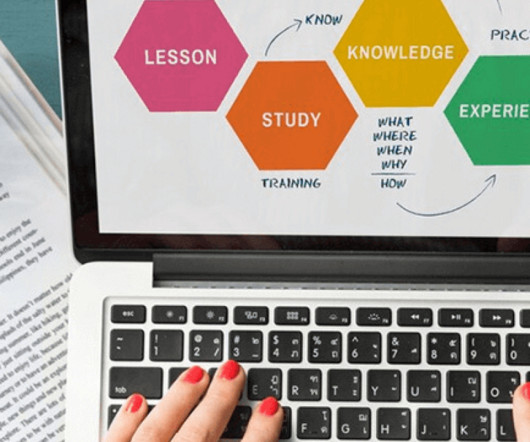




























Let's personalize your content