What are Development Ratios and How Do They Affect eLearning Courses?
Thinkdom
JANUARY 9, 2024
This is where the concept of ‘development ratio’ becomes important. What is a Development Ratio? A development ratio is a measure that reflects the amount of time required to develop an eLearning course. The development ratio is influenced by the complexity and interactivity of the eLearning course.


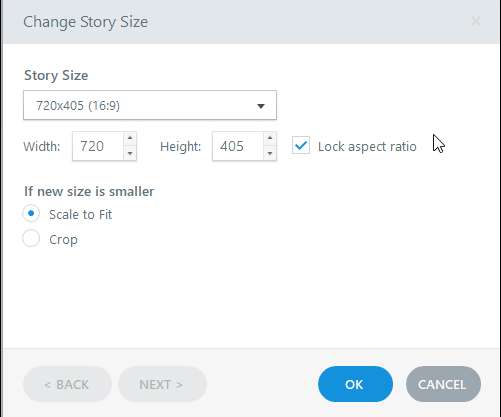
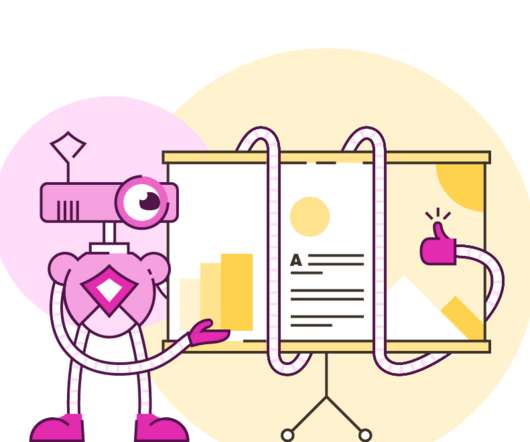









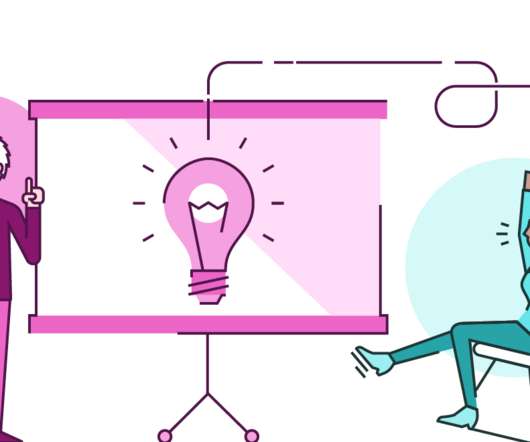
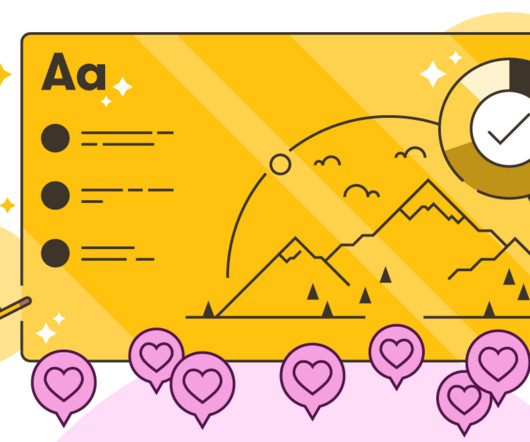

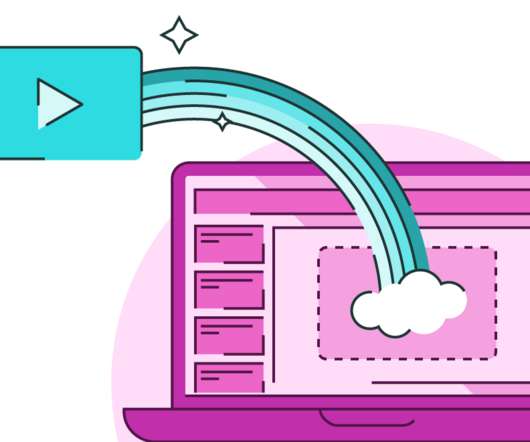












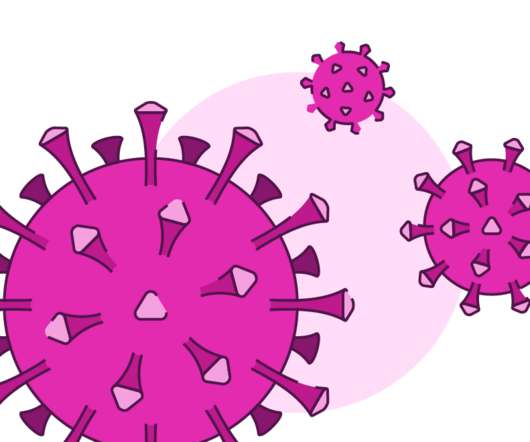

















Let's personalize your content