How to Create Incredible Software Demo Videos (No Experience Necessary!)
TechSmith Camtasia
JULY 19, 2022
Remember, you want your customers to be excited about your product! If you want to show multiple features or how your product solves various problems, consider making multiple videos so your customers can view them as they wish. Step 2: Write a script. Then, just like with the voiceover audio, drag and drop them to the timeline.






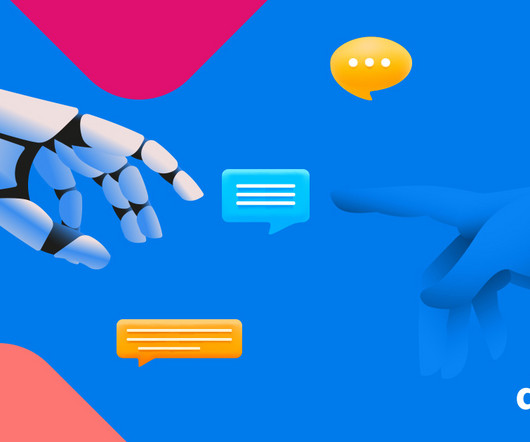
























Let's personalize your content