Closed Caption Tools
Experiencing eLearning
FEBRUARY 20, 2024
Like many of us in L&D, I spend a fair amount of time adding closed captions to elearning and videos. My question on closed caption tools and process Here’s my original question explaining my current processes and problems: What is your workflow for generating closed captions for elearning and videos?















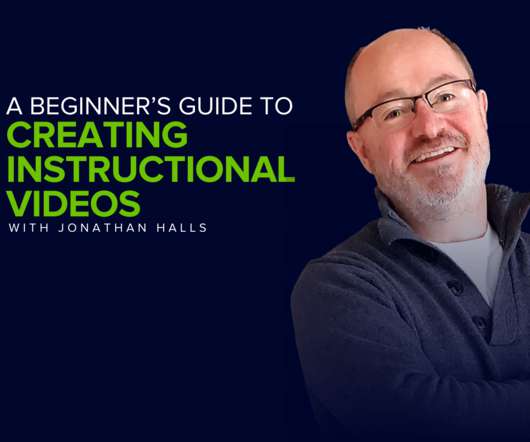





















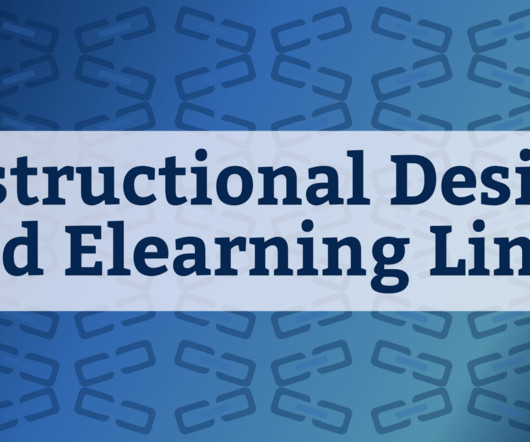










Let's personalize your content