The Best of eLearning in November 2015
Trivantis
NOVEMBER 19, 2015
November has been busy here at Trivantis® too—from the release of Responsive Course Design™ in Lectora® Online to choosing a 2016 Lectora User Conference location. New to eLearning, or need more details on compliance training, Section 508 Compliance, and SCORM-compliant eLearning? Here’s the Best of eLearning in November: 1.



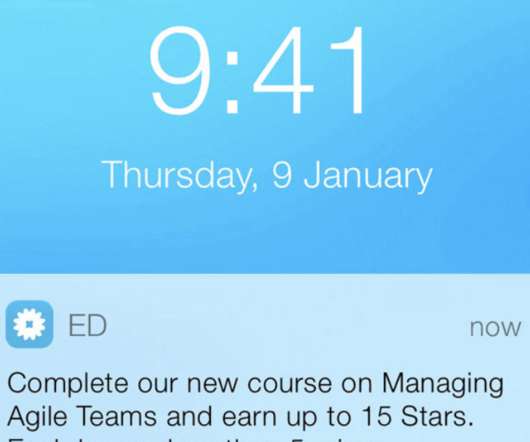



















Let's personalize your content