Digital Book Creator: Transforming Your Words into Immersive Experiences
Kitaboo
JANUARY 31, 2024
Along with adding elements like images, hyperlinks, videos, quizzes, and audio, digital books also come with pre-designed templates and themes that help create professional-looking digital books with consistent layouts. Pick a platform that offers multimedia elements in your digital book along with templates or pre-designed layouts.


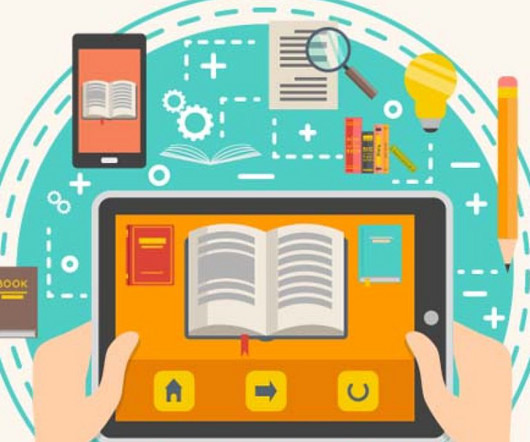
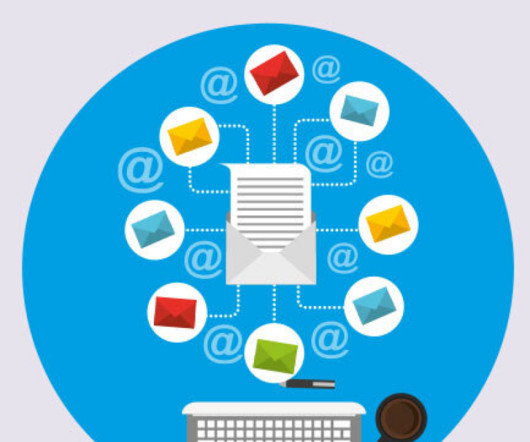





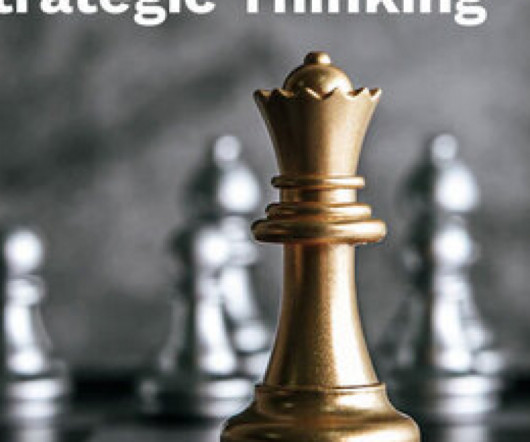















Let's personalize your content