Make Learning An Experience. Blend It! | Social Learning Blog
Dashe & Thomson
MARCH 6, 2011
This approach also encourages the collaborative and social learning experience. 5 Tips for Creating Better Blended Experiences Remember “Transition to e-Learning” Development Tools. My background includes extensive experience in learning, teaching, and facilitation, and I love technology and how its changing our culture.




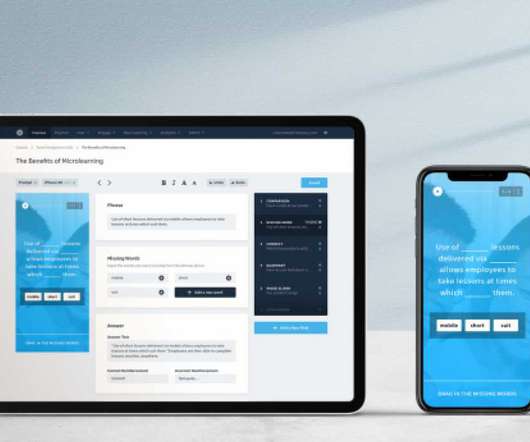
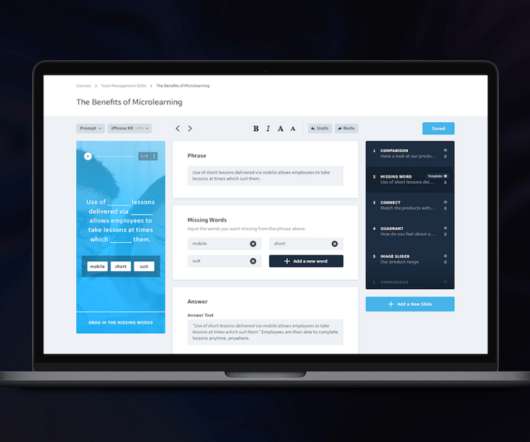















Let's personalize your content