Keyboard Navigation, Screen Readers, and More: Essential Tools for Accessible Software
Hurix Digital
APRIL 17, 2024
Testing and Debugging In the context of web accessibility , ensuring that your website is usable by individuals with disabilities is crucial. Developers can use screen reader software such as NVDA (Non-Visual Desktop Access) and VoiceOver to test the usability and compatibility of their applications. Let’s dive in!



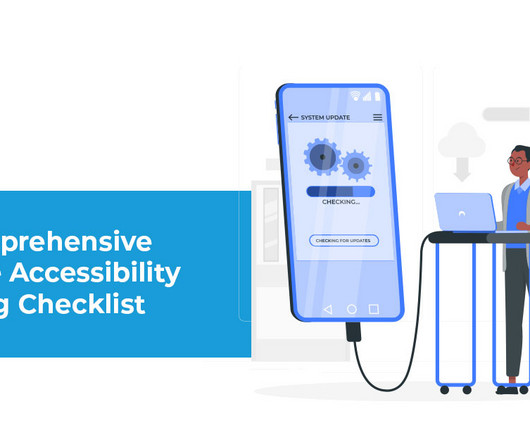














Let's personalize your content