Adobe Captivate & eLearning: How Long is Too Long?
The Logical Blog by IconLogic
FEBRUARY 28, 2011
The times are just a bit different when it comes to asynchronous eLearning lessons that will be accessed over the Internet. However, in my experience developing eLearning using Adobe Captivate, I put the attention span of an adult learner at 15-20 seconds per slide. Looking to learn Adobe Captivate 5?



















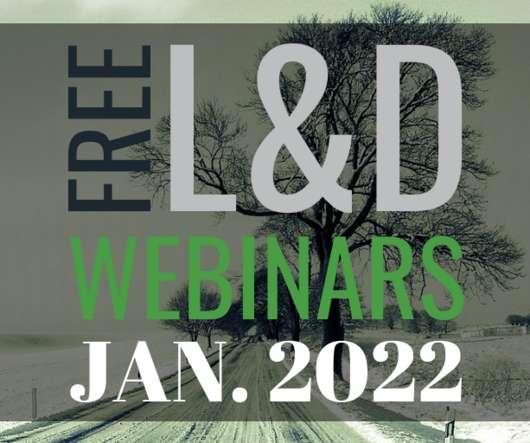

























Let's personalize your content