How to Create Effective Corporate Video-Based Training
Fly Plugins
DECEMBER 12, 2023
By incorporating videos into your training programs, you can deliver information in a visually compelling way that captures the attention of your employees. In this article, we will define video-based training and provide a step-by-step process for creating a video-based course for corporate training.















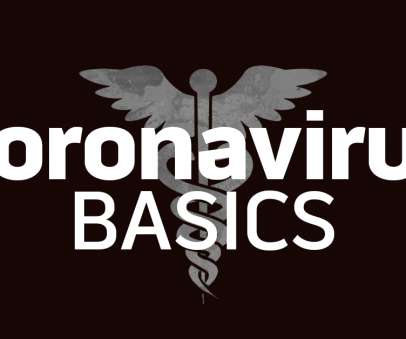


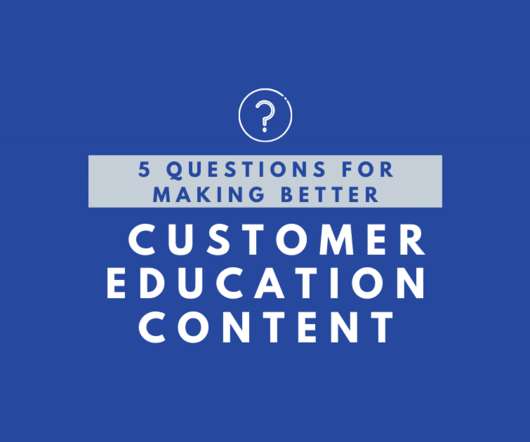




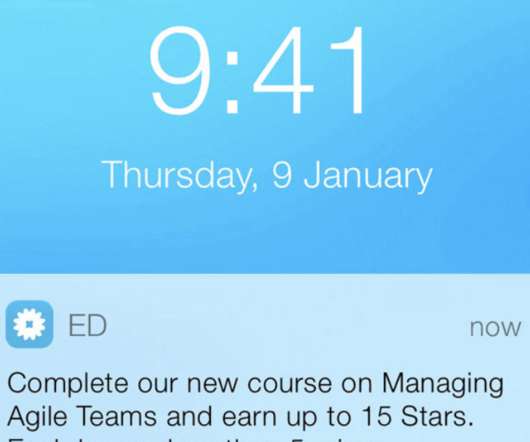










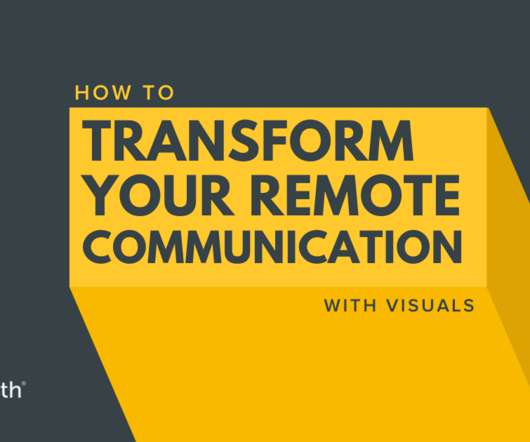
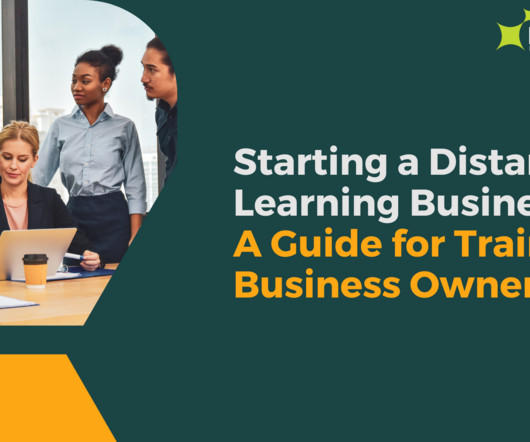














Let's personalize your content