Top Five eLearning Authoring Tools for 2024
Hurix Digital
DECEMBER 26, 2023
Camtasia The Bottomline What are E-Learning Authoring Tools? Some e-learning authoring tools also include features like gamification, simulation, and assessment tools to help create more immersive and effective learning experiences. With Camtasia, you can easily create stunning videos for any purpose, from educational to professional.




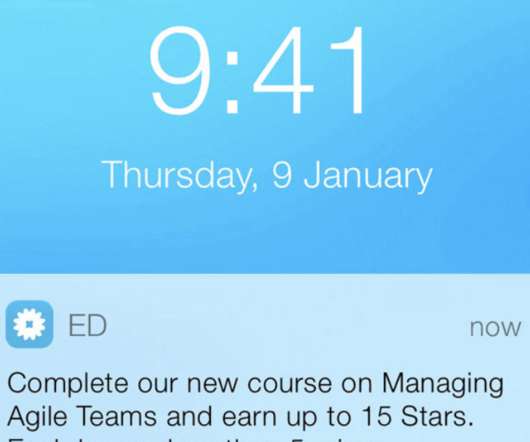











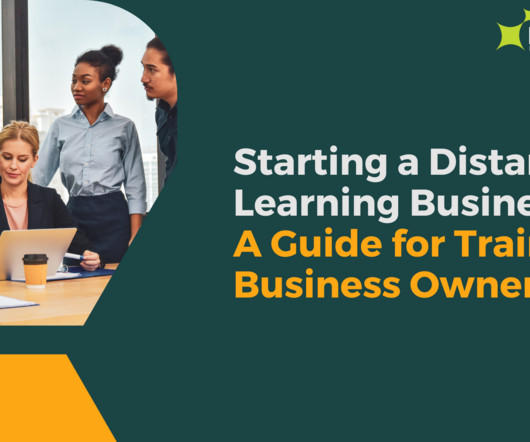








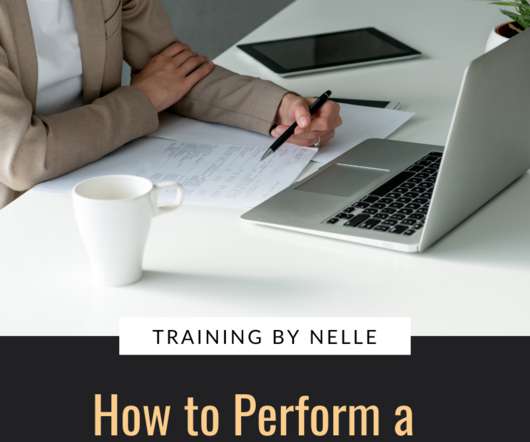





















Let's personalize your content