How to Convert Flash-Based Websites to HTML5 Right Now!
Hurix Digital
SEPTEMBER 2, 2020
One of the primary advantages of HTML5 is its ability to support multimedia (audio, video, animations) content and to fulfill the greater usability demands of varying screen dimensions of both mobile and desktop devices. Why Convert to HTML5? Steps to Convert Flash Websites to HTML5. Renders graphic content similar to Flash.








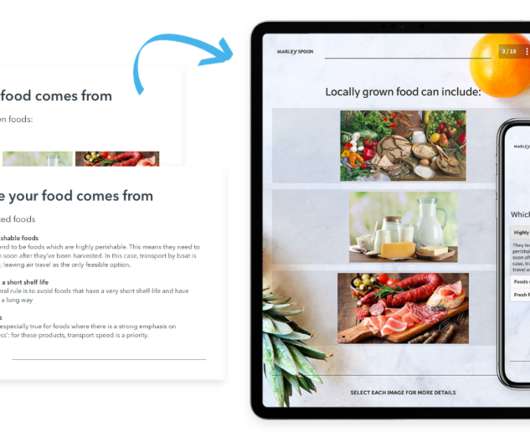


























Let's personalize your content