How To Create Cost-Effective eLearning Courses
Brilliant Teams
JUNE 22, 2023
Learn how to create cost-effective eLearning courses that deliver high-quality education without breaking the bank. In this blog post, we will explore effective strategies and techniques to help you create high-quality, cost-effective eLearning courses without compromising your budget. Let’s get started!




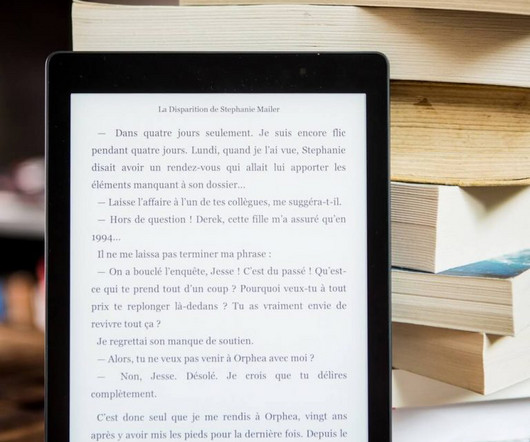











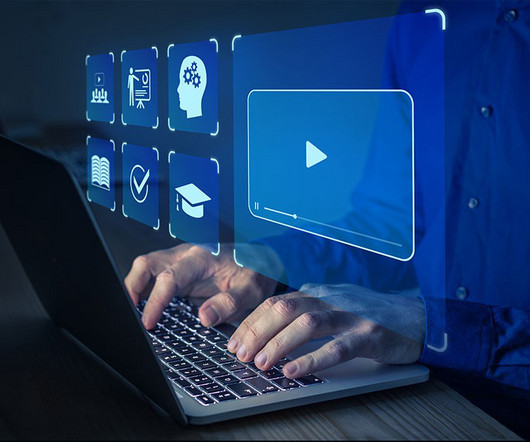





















Let's personalize your content