Voiceover In eLearning: A Key Component
HexaLearn
NOVEMBER 7, 2022
eLearning Voiceover. While eLearning modules don’t have a human teacher, they can still leverage the power of audio through using a voiceover in eLearning. Audio is a very powerful medium of communication, and it cannot be sidelined in an eLearning module. How Do eLearning Modules Incorporate Audio?


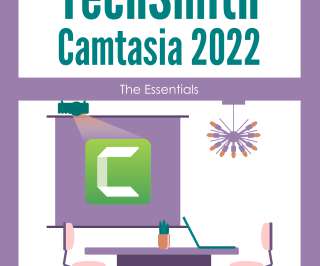













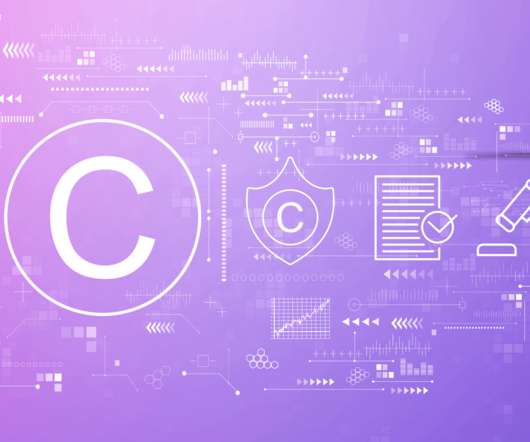



































Let's personalize your content