This Lectora Template Style Is Totally Rad
eLearning Brothers
JULY 6, 2018
The 80s Neon Style is the newest one of our Template Styles to hit the Lectora Template Library. I personally love this Lectora Template Style—the colors, the fun fonts, it’s just all totally rad. This Lectora Template Style offers: 10 Click to Reveals. 6 Drag & Drops. 1 Layout (25+ screens). 1 Quiz (7 screens).






























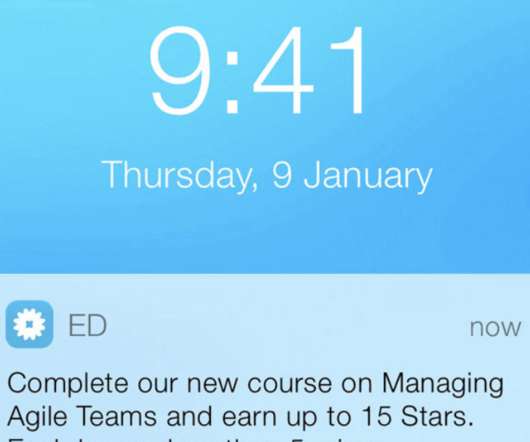










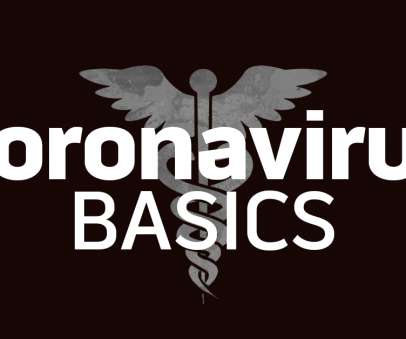










Let's personalize your content