Closed Caption Tools
Experiencing eLearning
FEBRUARY 20, 2024
Camtasia Several people use Camtasia for captions, likely because it’s a tool many of us already own. I use Camtasia myself for screencasting and video editing/creation. I have used the method described here to automatically add subtitles in Camtasia based on an existing transcript.


















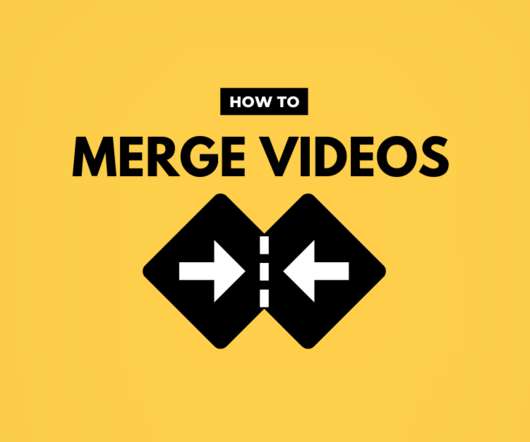











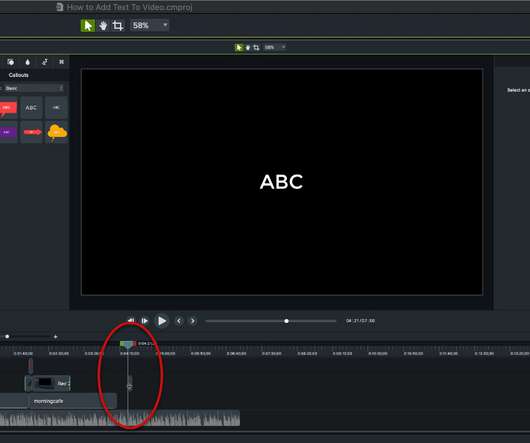


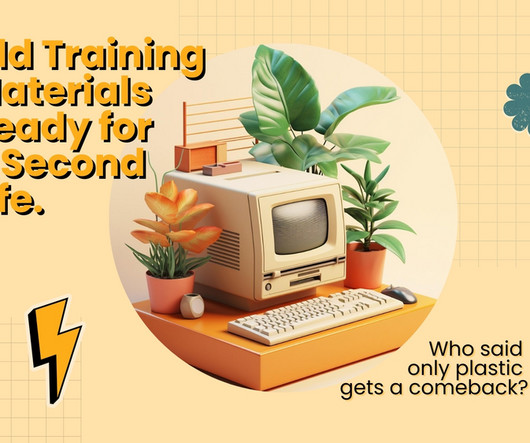




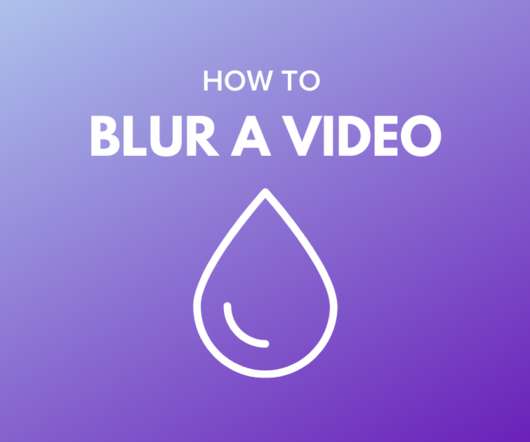











Let's personalize your content