Instructional Video Styles: Choose Your Own
learnWorlds
JULY 28, 2018
Before you even begin creating your instructional video , you will need to consider your lecture style. Choosing your instructional video style is essential, as this will inform your lesson plan, dialogue and editing of your video. Instructional Video Styles. Voice over screencasts. Animated lectures. Screencasting.






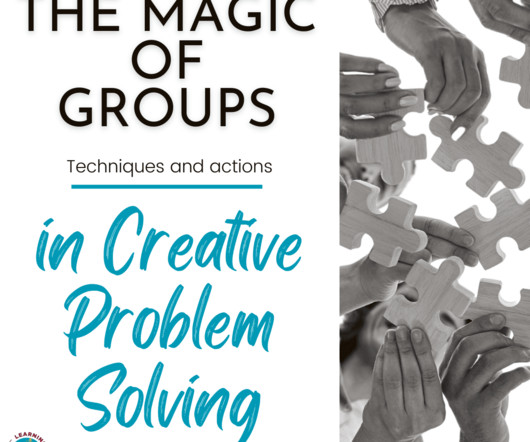
















Let's personalize your content