Storyboard Workbook for Elearning: Documenting the Workflow
NuggetHead
SEPTEMBER 23, 2015
Enter the Storyboard Workbook. Without getting into semantics of defining a workbook or whether you support the storyboarding process or not, let’s agree for the sake of this post that it is a collection of documents that support the design and development of an elearning project. Typically the most commonly used regardless of layout.



















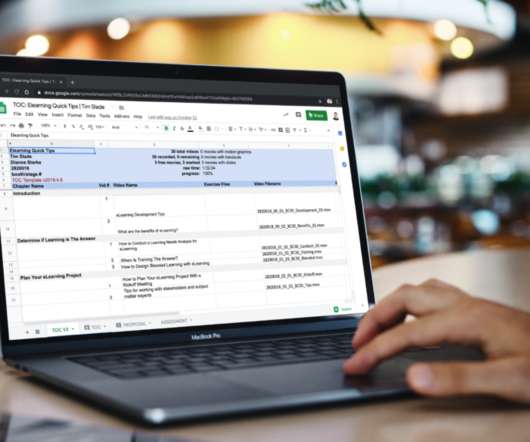




























Let's personalize your content