PowerPoint Hack: How to Create Hand-Drawn Letters & Shapes
Rapid eLearning
FEBRUARY 9, 2021
Here’s a cool PowerPoint hack. To get the effect I used PowerPoint to create a title font and changed the format. Free Illustrations for E-Learning. Creating Matching Font Style in PowerPoint. In PowerPoint, you need at least two objects selected. PowerPoint Tutorial. Free E-Learning Resources.




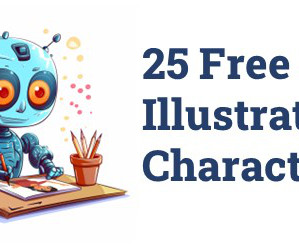



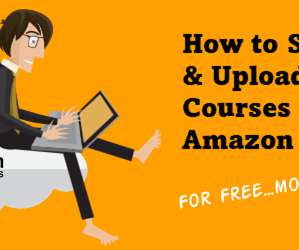










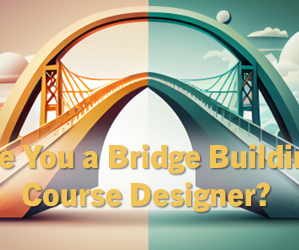

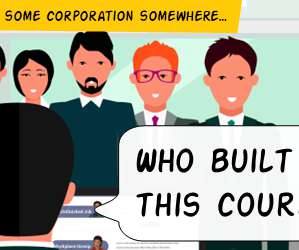



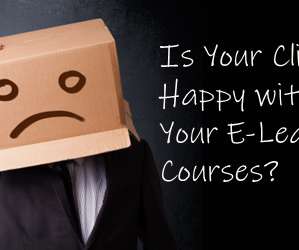


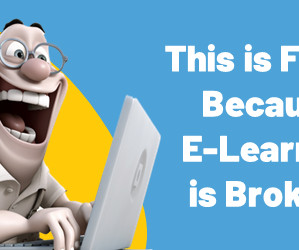



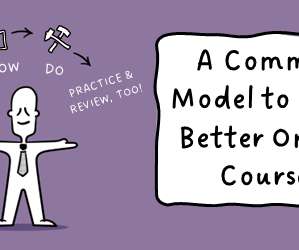

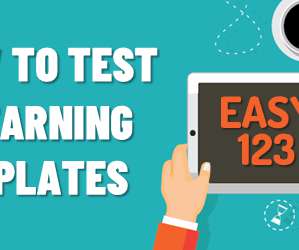

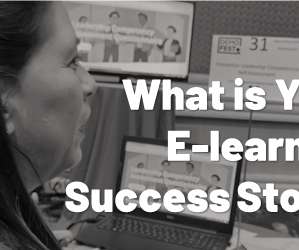





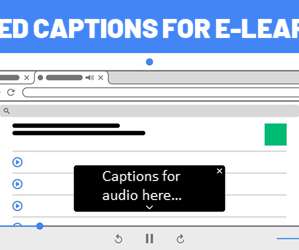
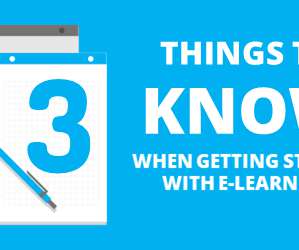











Let's personalize your content