5 Key features of the new Adobe Captivate 2019
Adobe Captivate
SEPTEMBER 7, 2018
images and videos and convert them into interactive eLearning content with overlay interactions like information icons, audio content and quizzes. With this advancement, the content slides scale up automatically across devices. Interactive Videos with Overlay Slides. The overlay slides add a new dimension of interactivity.




































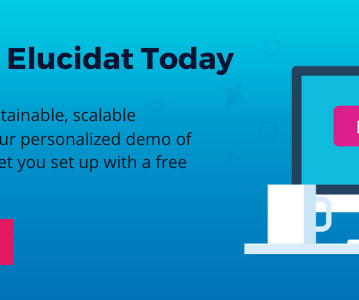














Let's personalize your content