Snagit webinars - discover what's new
TechSmith Camtasia
MARCH 12, 2012
Do you love Snagit? We're putting together a few not-boring webinars, loaded with real-life examples of how you can use the new Snagit. The basic structure for each: intro, demo, Q&A. Your guide will be Snagit/Jing product manager, Tiffany Wood. What's NEW in Snagit for education? What's NEW in Snagit?









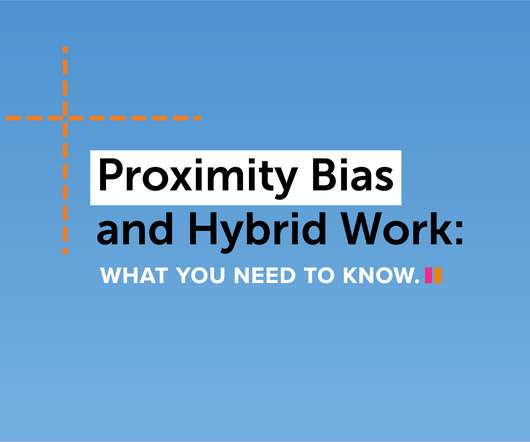








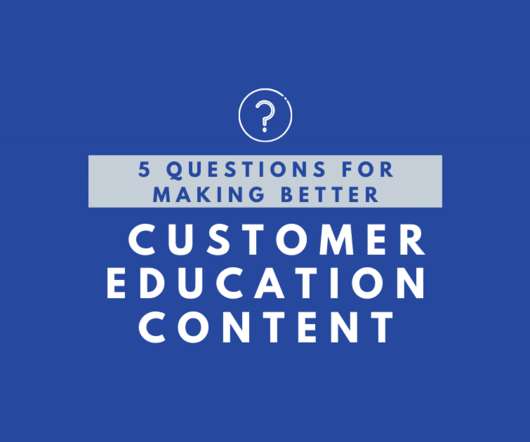
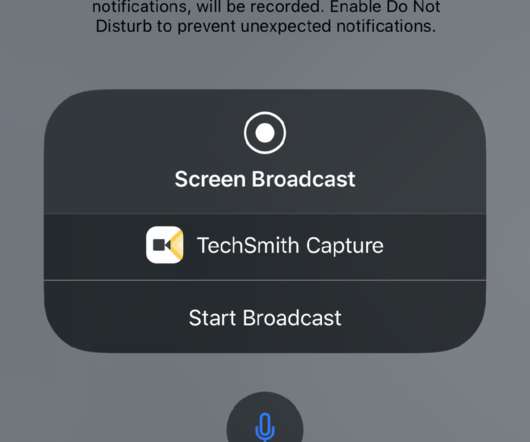

























Let's personalize your content