PowerPoint Hack: How to Create Hand-Drawn Letters & Shapes
Rapid eLearning
FEBRUARY 9, 2021
Here’s a cool PowerPoint hack. To get the effect I used PowerPoint to create a title font and changed the format. Creating Matching Font Style in PowerPoint. In PowerPoint, you need at least two objects selected. Or got to the file saves as options and save the slide itself as an image. PowerPoint Tutorial.






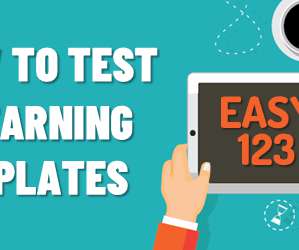



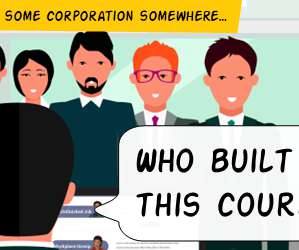

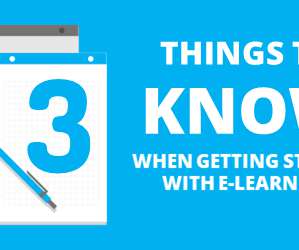








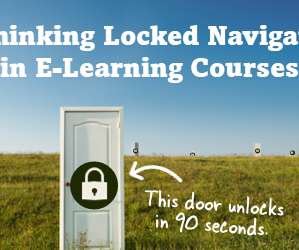








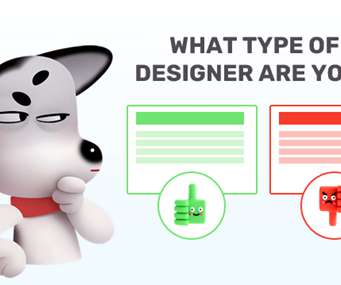

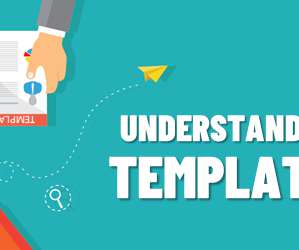






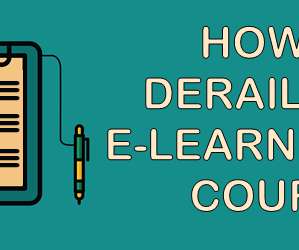










Let's personalize your content