Designing eLearning for iPads – Webinar Recording and Q&A
Upside Learning
MARCH 26, 2013
Early this month we ran two webinars on “Designing eLearning for Pads (tablet)” A big thank you to all of you who were able to join us! The questions came thick and fast during the webinars, and while we managed to answer most of them, we ran out of time (and space) to answer all, as much as we would have liked to.














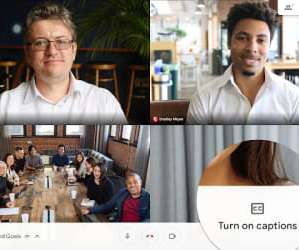

































Let's personalize your content