Converting PowerPoint to eLearning: A Step-by-Step Guide for Effective Conversion
Brilliant Teams
AUGUST 4, 2023
Converting PowerPoint to eLearning: A Step-by-Step Guide for Effective Conversion - Introduction Learn how to convert PowerPoint to eLearning with our comprehensive step-by-step guide. Create engaging online courses for effective learning outcomes. Expert tips for a seamless and impactful conversion process.


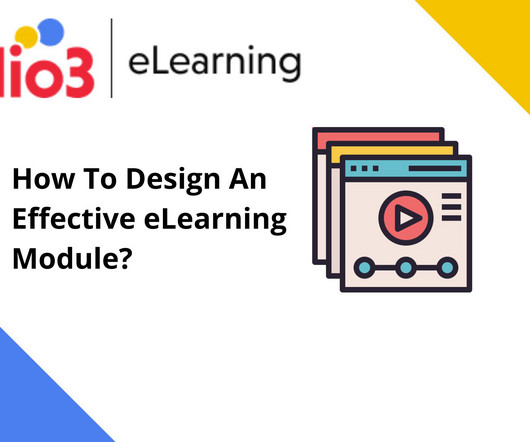





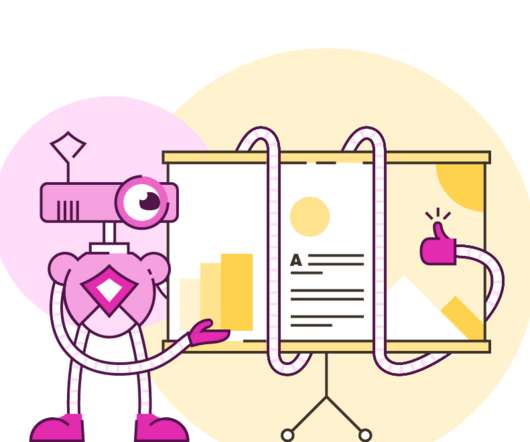














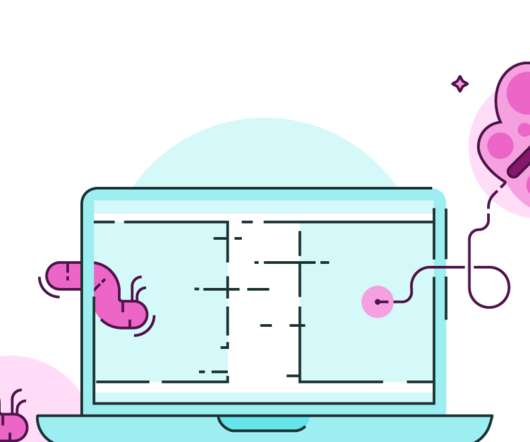





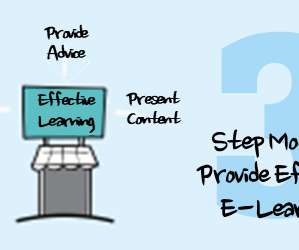

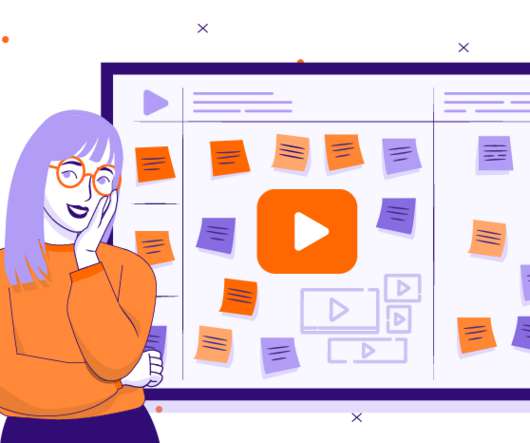

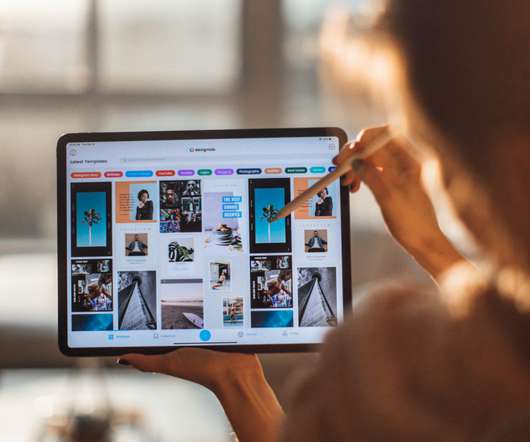

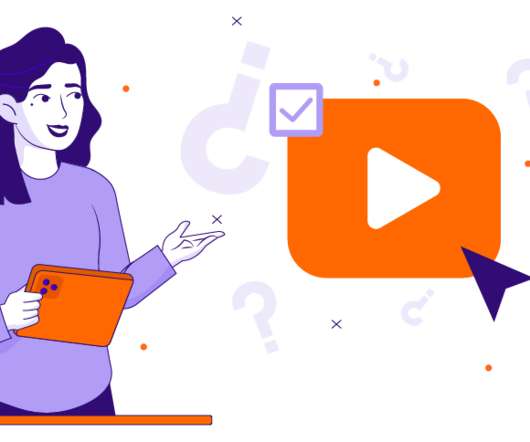





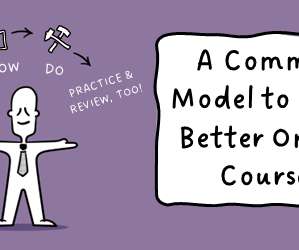

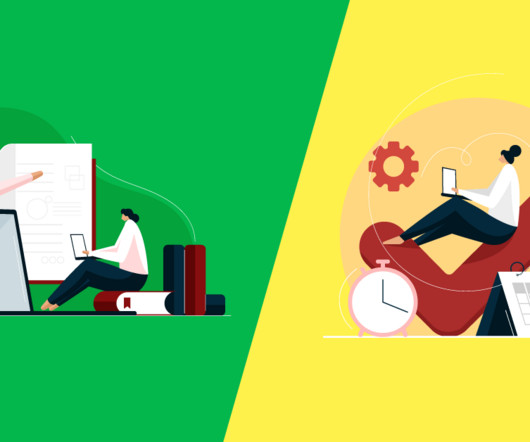
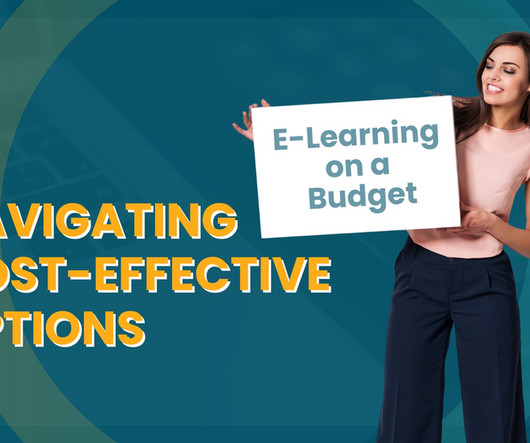










Let's personalize your content