The Art of Instructional Designing – PowerPoint Courses and Beyond
Raptivity
MARCH 10, 2016
There is a forever need for corporate and educational online training to be effective and engaging, and the onus of the same generally lies with Instructional Designers. However instructional designers need not limit themselves to just dumping the PowerPoint content into an eLearning or online format as part of their course creation.


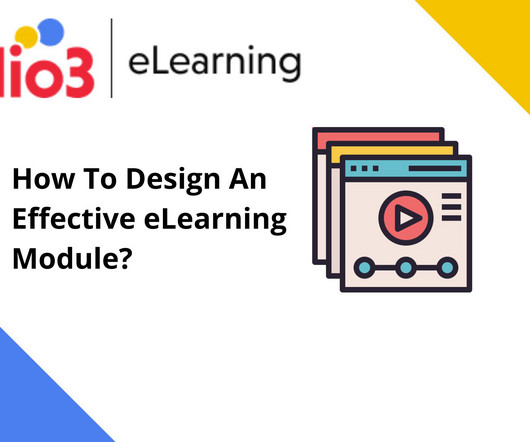





















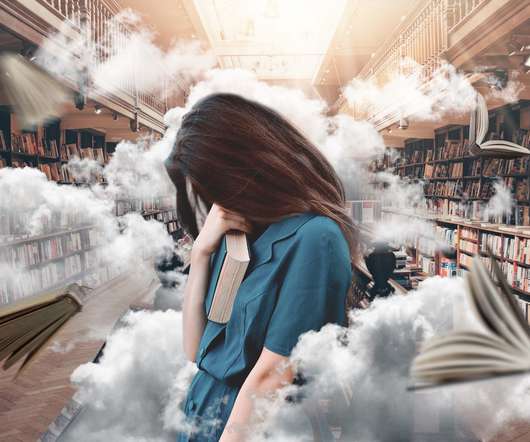








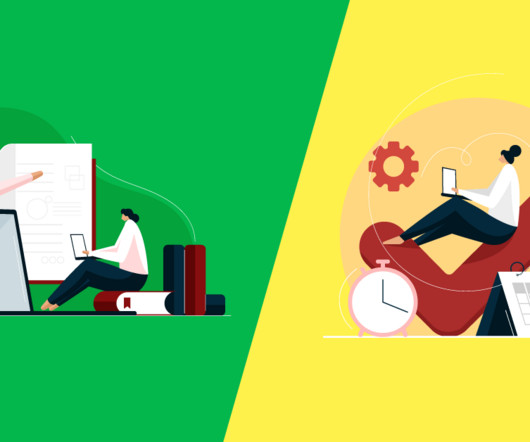

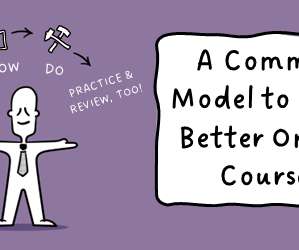

















Let's personalize your content