3rd Annual Adobe eLearning Conference / Training Materials
Adobe Captivate
APRIL 26, 2018
3rd Annual Adobe eLearning Conference in DC was fantastic! Can you please advise where the slide decks will be posted for attendees? The post 3rd Annual Adobe eLearning Conference / Training Materials appeared first on eLearning. Many thanks!






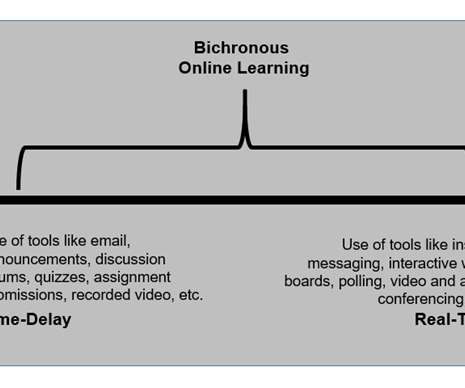
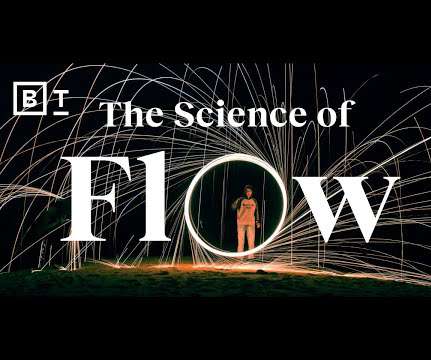
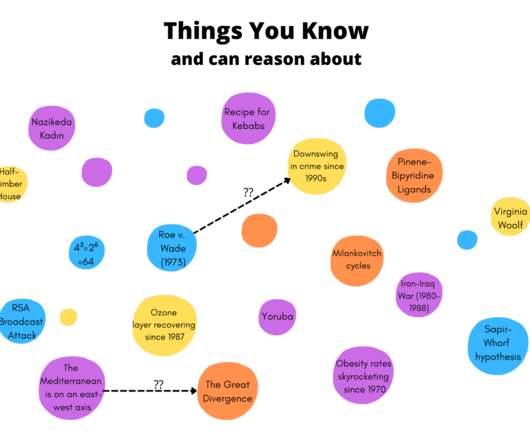



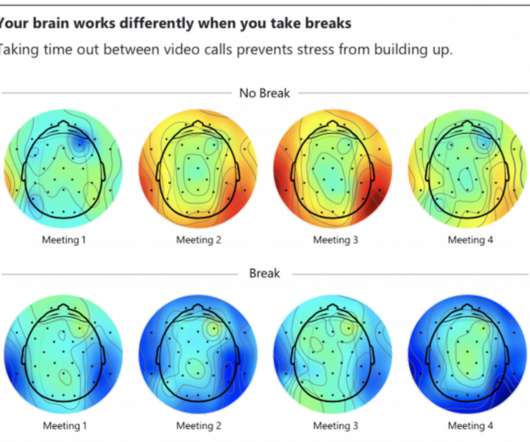


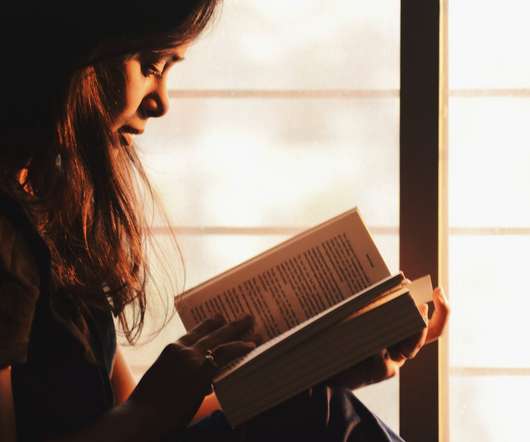
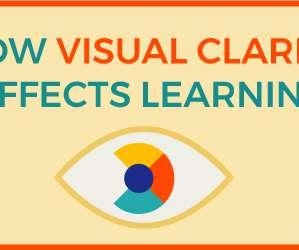


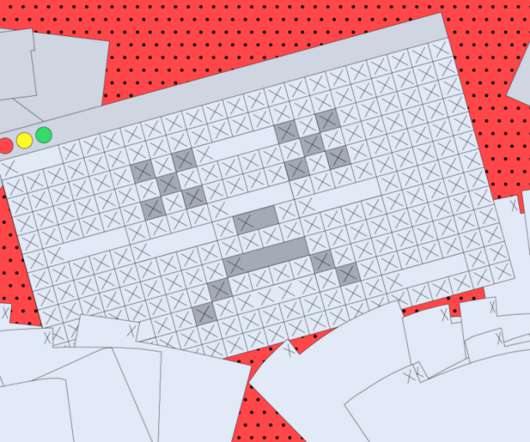
























Let's personalize your content