Adobe Captivate: Say Hello to Version 7
The Logical Blog by IconLogic
JUNE 3, 2013
Case in point: version 7 of the Captivate software was released today. Edit audio to correct mistakes and pauses, add an external track, or attach sound effects or narration to individual objects. Adobe Captivate App Packager Embed a range of HTML5 animations and synchronize them with your Adobe Captivate course. so stay tuned.







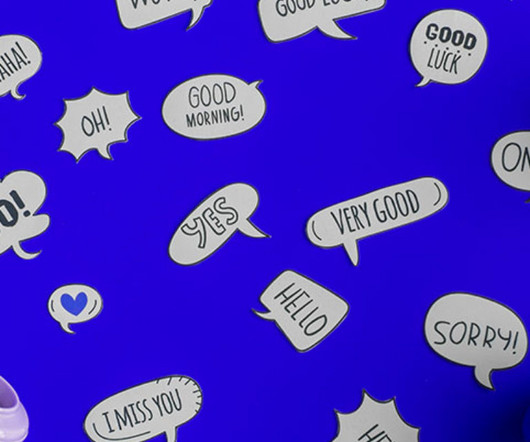




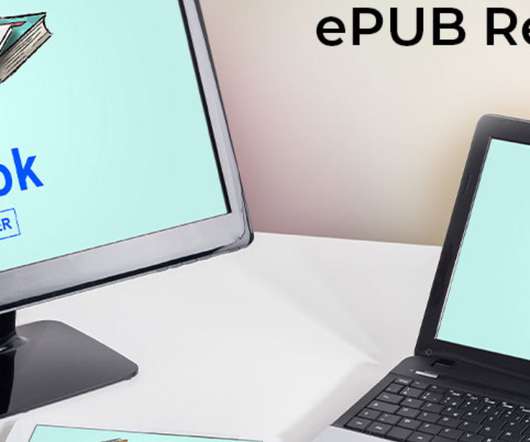















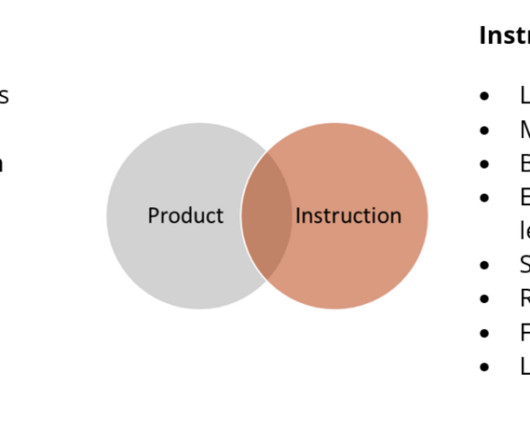








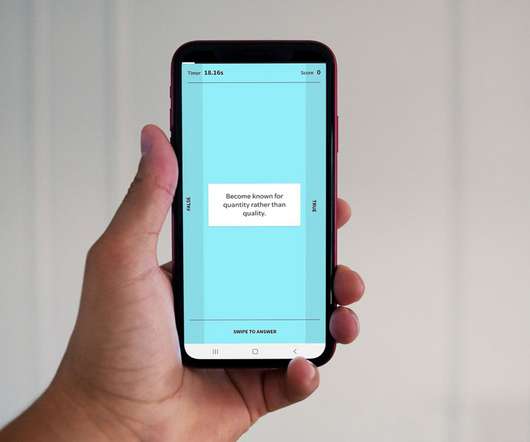











Let's personalize your content