M-Learning’s dirty little secrets
E-Learning Provocateur
MAY 13, 2013
At my workplace a little while ago, I created a smartphone-friendly version of our online induction course. So conventional wisdom dictated that a mobile version of the course would be a smash hit. There are so many makes and models and operating systems and screen sizes and versions, it’s futile trying to accommodate them all.














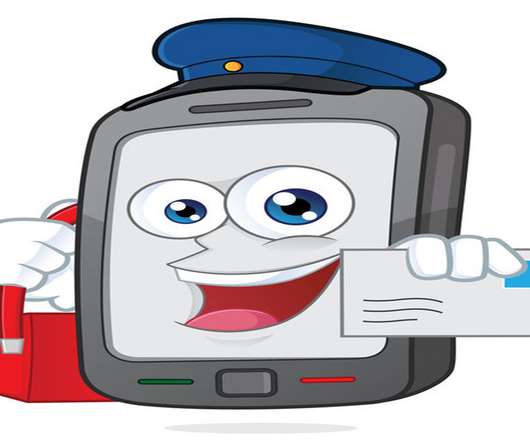















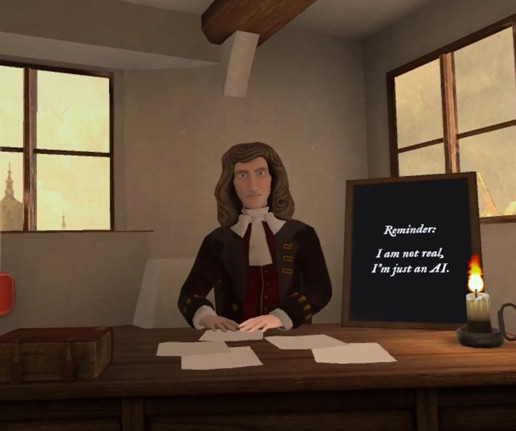











Let's personalize your content