Types of eLearning Videos to Enhance Your Online Education!
Hurix Digital
OCTOBER 11, 2023
While some effective methods for doing this include simulations and game-based education, eLearning video is the most widely used contemporary educational tool. From marketing to higher education, eLearning videos are a highly effective format to boost engagement and retention rates.




















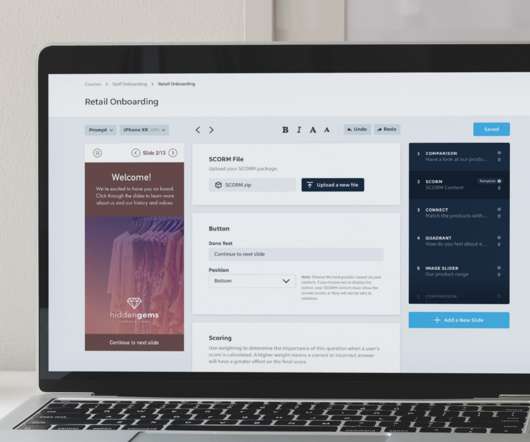





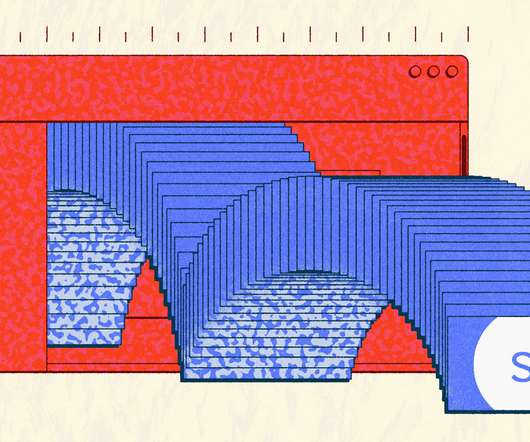













Let's personalize your content