Adobe Captivate: Six Ways to Use Voiceover Scripts
The Logical Blog by IconLogic
MARCH 27, 2015
by Jennie Ruby I often point out in my classes on writing eLearning voiceover scripts that a script is necessary so that when you record the audio you don't skip anything, don't stumble, and don't say "um." In the Slide Notes pane, you click the TTS check box.





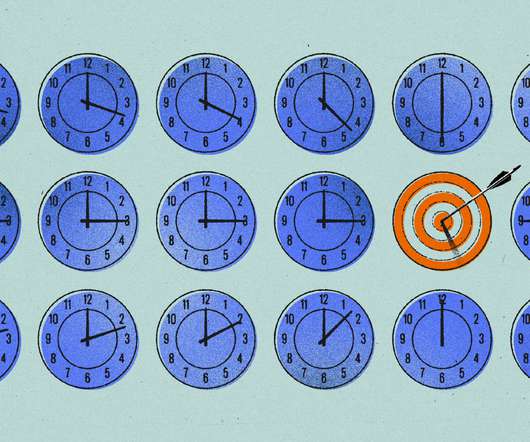






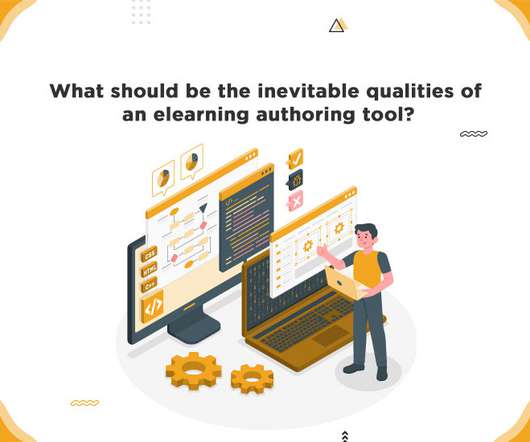






































Let's personalize your content