The Responsive Course Design Storyboard Kit
eLearning Brothers
DECEMBER 7, 2015
As you may or may not know, Lectora Online has recently released with a new Responsive Course Design feature built in. This feature will be coming to the next release of Lectora Inspire, as well. That’s where this free Responsive Course Design Storyboard Kit from Trivantis comes into play.









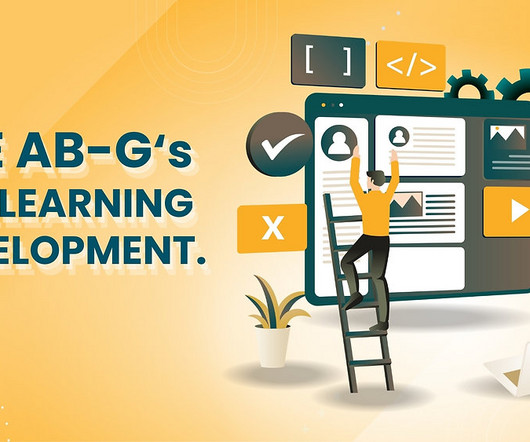































Let's personalize your content