What Is Mixed Reality Training? Everything You Need To Know And 3 Examples
Roundtable Learning
SEPTEMBER 9, 2021
View pictures, complex diagrams, and informational videos. Overlay detailed images on real-life objects and people. Key Features: Hand and eye tracking, 6DoF tracking, voice control, enterprise-grade security, spatial mapping. Receive in-the-moment performance support from experts. Create a 3D map of their learning environment.

















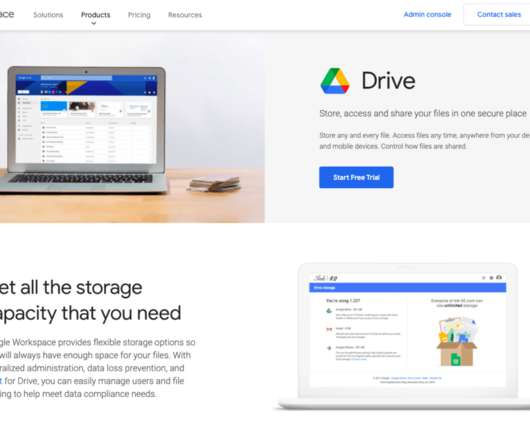















Let's personalize your content