10 Online Quiz Creators
Ed App
APRIL 4, 2021
Fortunately, making online quizzes is an easy task thanks to a wide array of online quiz creators. 1 Online Quiz Creator – Rapid Refresh by EdApp. If you’re looking for a user-friendly online quiz creator that’s really easy to use, look no further as EdApp’s Rapid Refresh can do the trick. Price: Free. Price: Free, Paid.



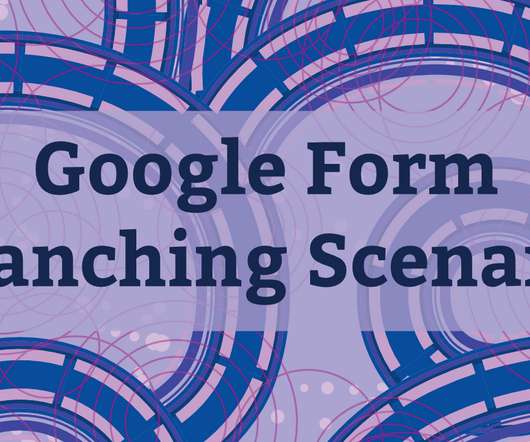




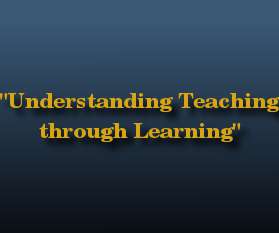




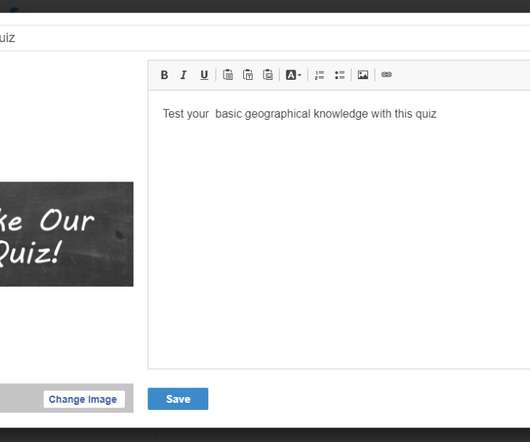



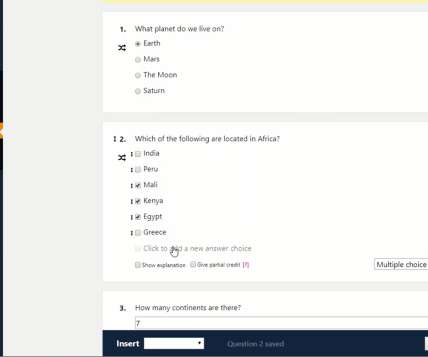
















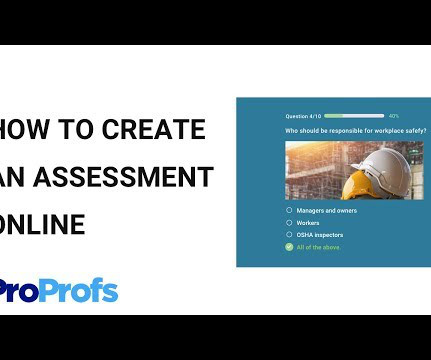



















Let's personalize your content