Must-have skills for User Experience (UX) design in eLearning
eFront
AUGUST 25, 2016
The most important information to be clustered on the top left the corner, along with accompanying images. Scan, scan, scan. Scan, scan, scan. Another important discovery in terms of UX design in eLearning is that learners will scan the content more than they will read it. Make this a habit!
















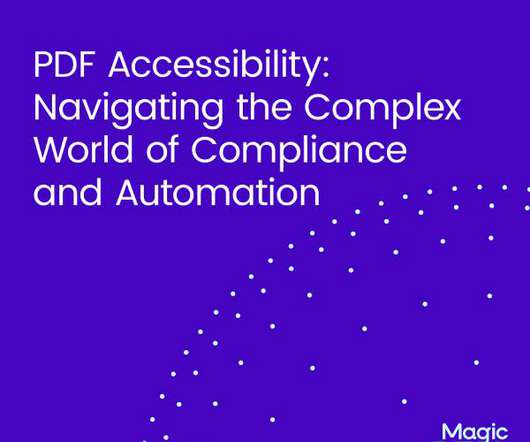


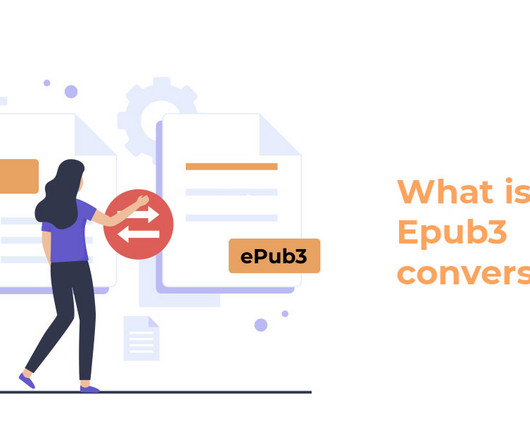


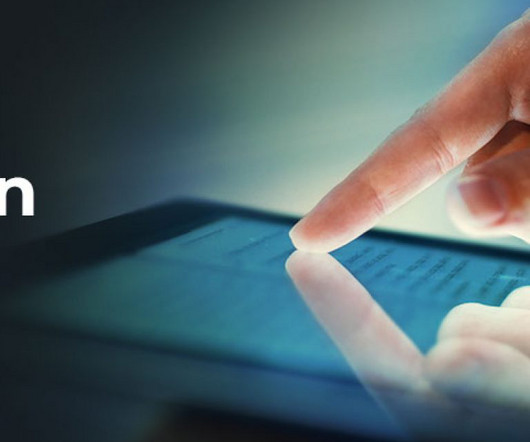





























Let's personalize your content