Project is not loading on web server…
Adobe Captivate
SEPTEMBER 11, 2018
Project is working on Local machine while uploading on web server it is not loading. Please Note: I have tested on Mozilla Firefox, Microsoft Internet Explorer and even on Mac Safari Browser. The post Project is not loading on web server… appeared first on eLearning. Please check the attachment.




























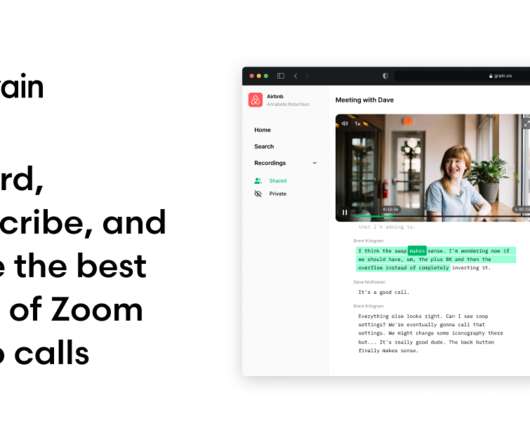










Let's personalize your content