Rapid eLearning Development: 7 Tried & Tested Tips
eLearningMind
MARCH 1, 2022
Rapid learning experience designers (LXDs) use templates to create eLearning storyboards quickly. They can plan the project, create a storyboard, and implement the solution with a rapid authoring tool in no time! And all you have to do instead is drag, drop, and configure assets from libraries and templates. Get a head start.































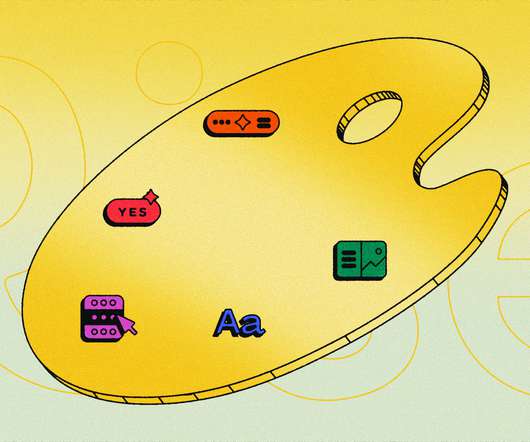

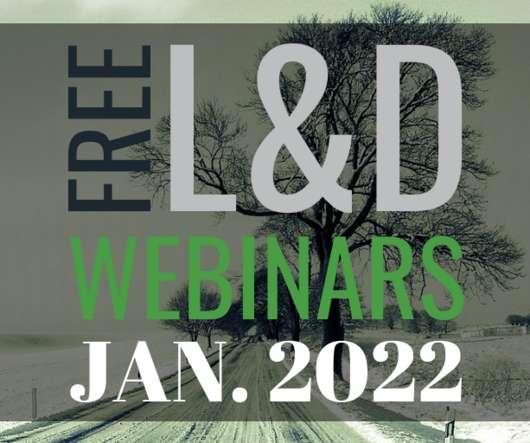
















Let's personalize your content