How to Create eLearning Using PowerPoint
Association eLearning
APRIL 24, 2014
Consider providing navigation. Disabling this feature gives you more options for interactivity and providing your own navigation gives you more control over what the learner has to do to advance in the course. • Set up Slide Masters. Set up Slide Masters. Crowd the slide. Include interactivity. It’s been done. •






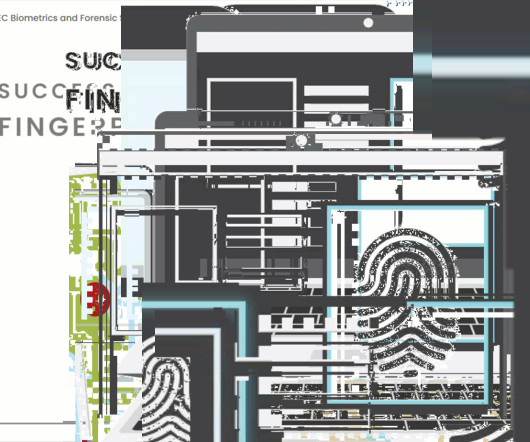


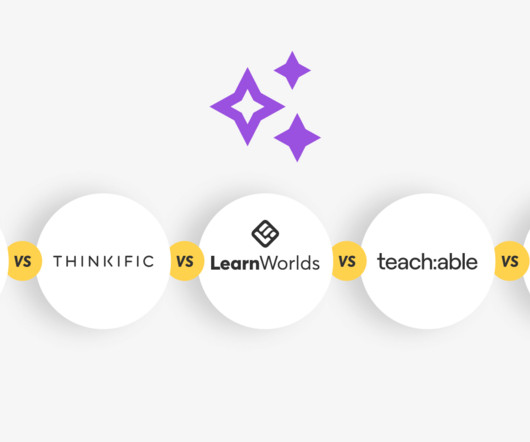



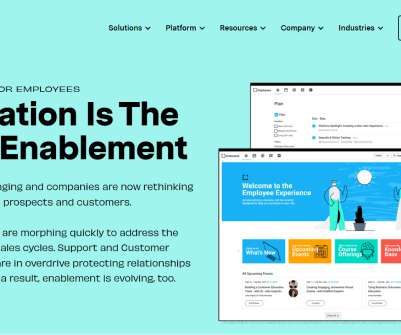





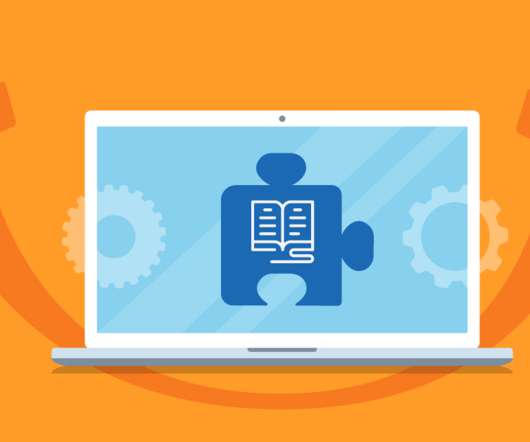


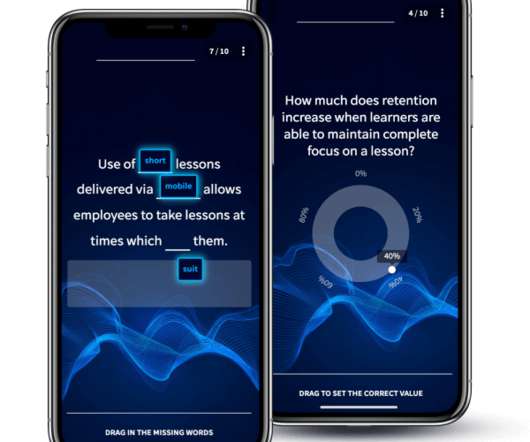
































Let's personalize your content