Quiz – Total Score at the end
Adobe Captivate
MARCH 26, 2019
I’ve created a quiz at the end of the module, but when I’ve ran the review the final scoring slide doesn’t provide a summary of my score and indicates a zero score. The post Quiz – Total Score at the end appeared first on eLearning.







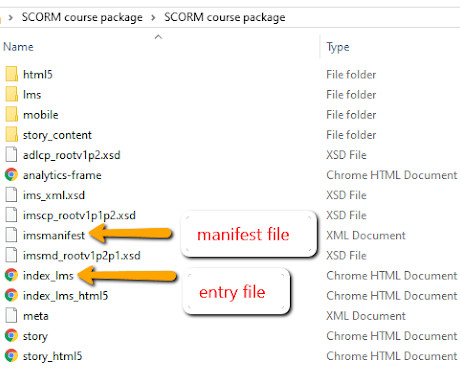















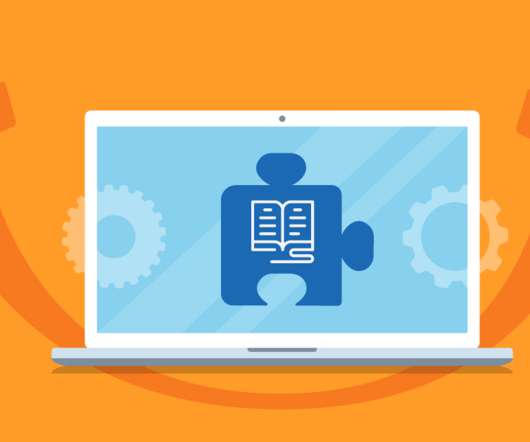










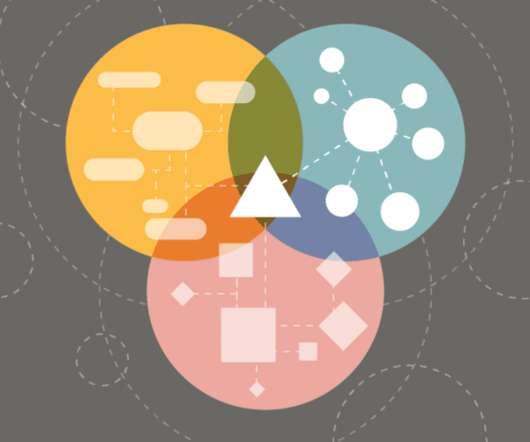


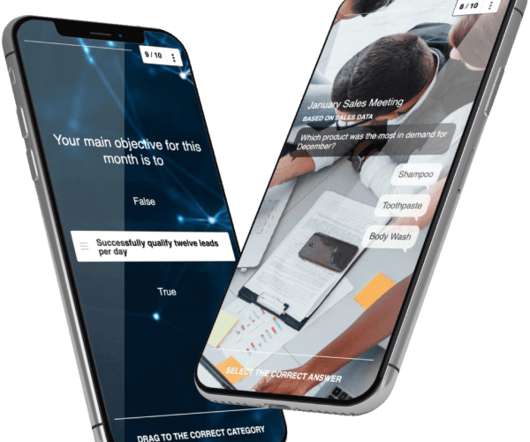











Let's personalize your content